Pomoduino time-management clock
I built a Pomodoro timer out of a microcontroller and a 16-pin LCD.
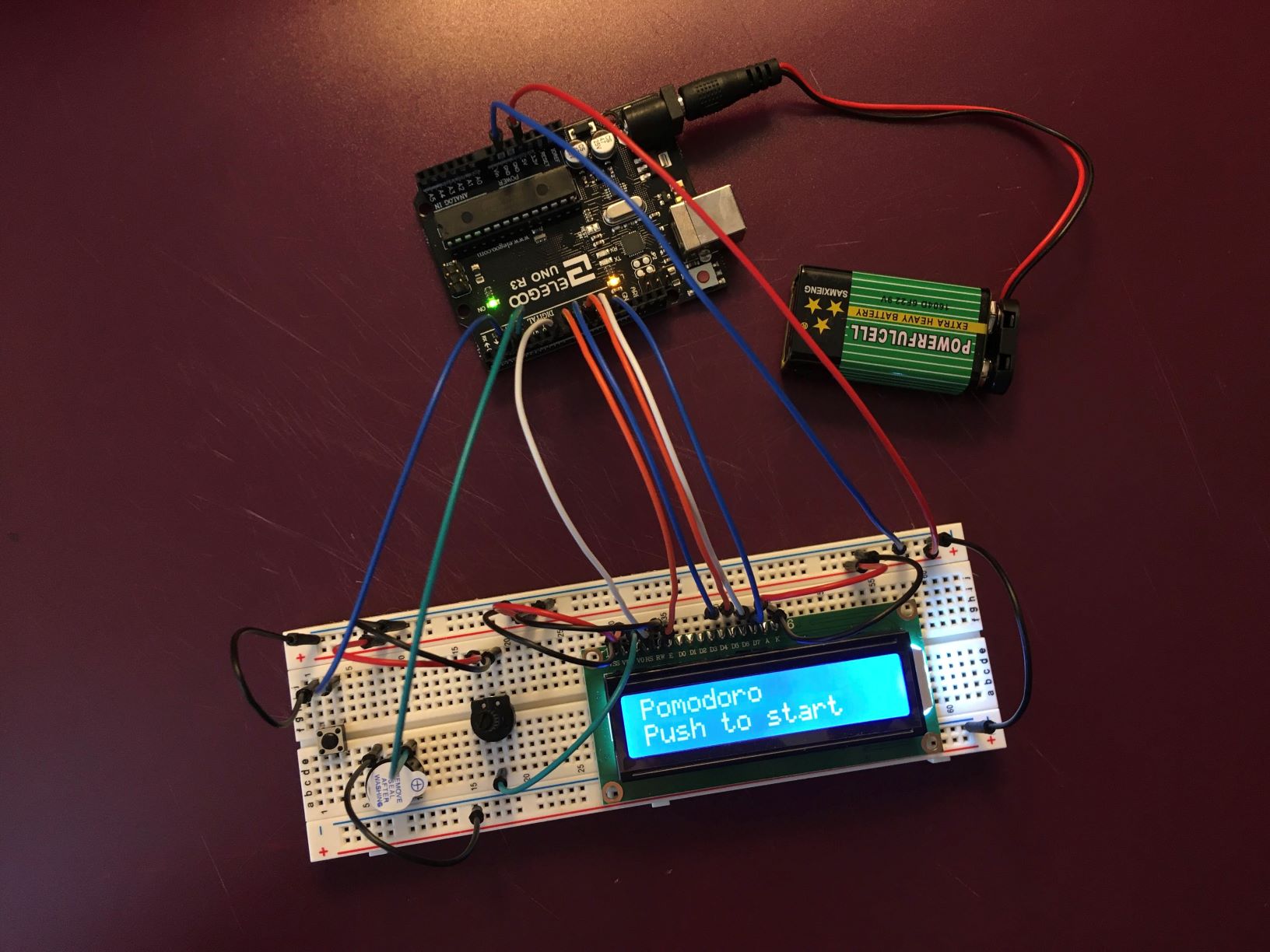
Start the timer by pressing the button.
The Pomodoro time-management technique uses sets of four "Pomodoro" work intervals, so-named after the tomato-shaped kitchen timer used by its inventor, Francesco Cirillo.
Each Pomodoro interval is a 25-minute period of uninterrupted work, between which a short break is taken (3-5 minutes). After completing four consecutive Pomodoros, a longer break is taken (15-30 minutes).
This Pomoduino Clock keeps track of your completed Pomodoros on the liquid-crystal display with a cute, custom tomato glyph. After each work period, you'll be notified to take a break with a short chime. After you complete four Pomodoros, you'll be notified to take a longer break with a longer chime.
Pictures
Below you can see some demo pictures to get an idea of the project.
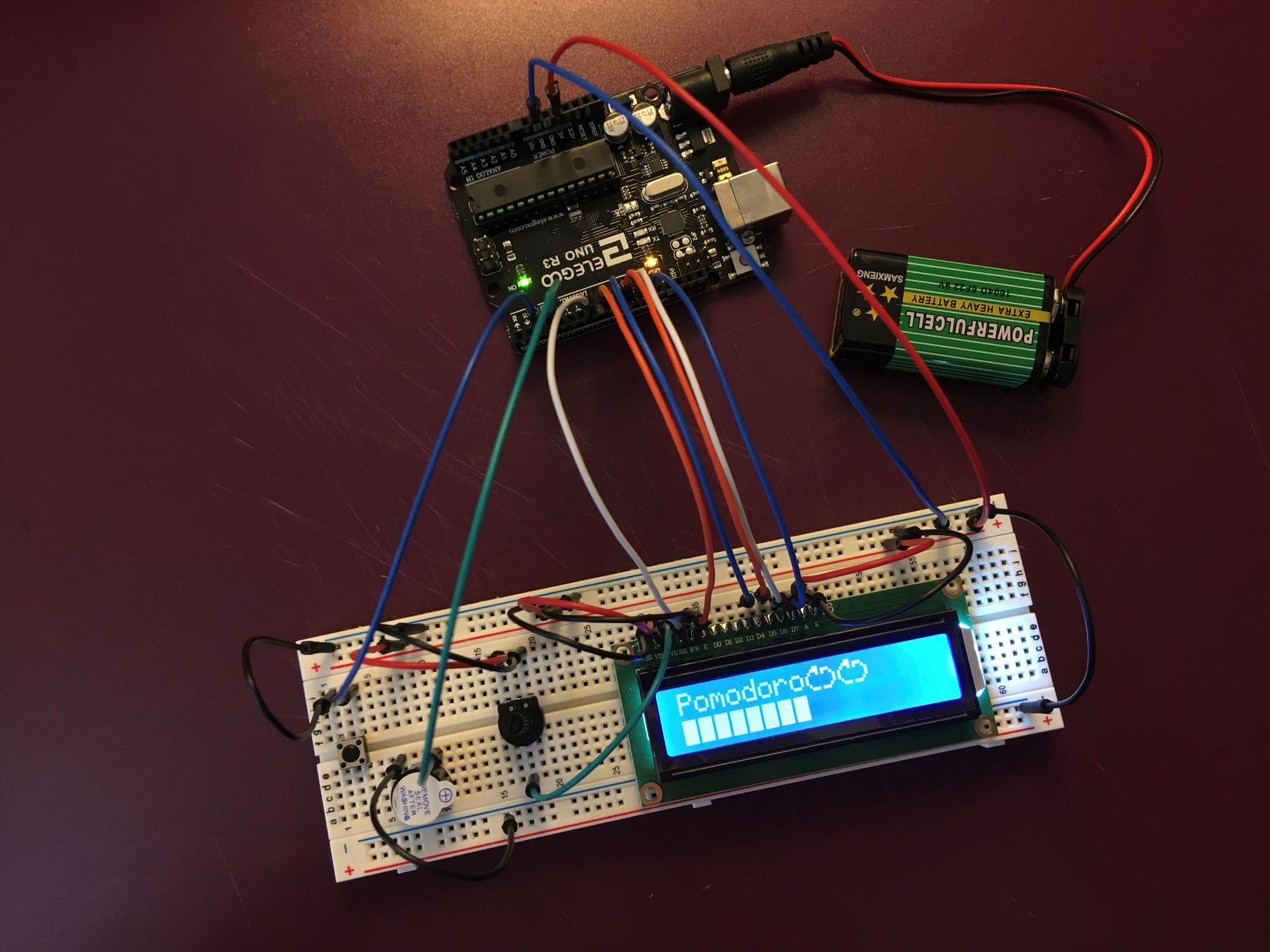
Watch the depleting bar as your pomodoro counts down.
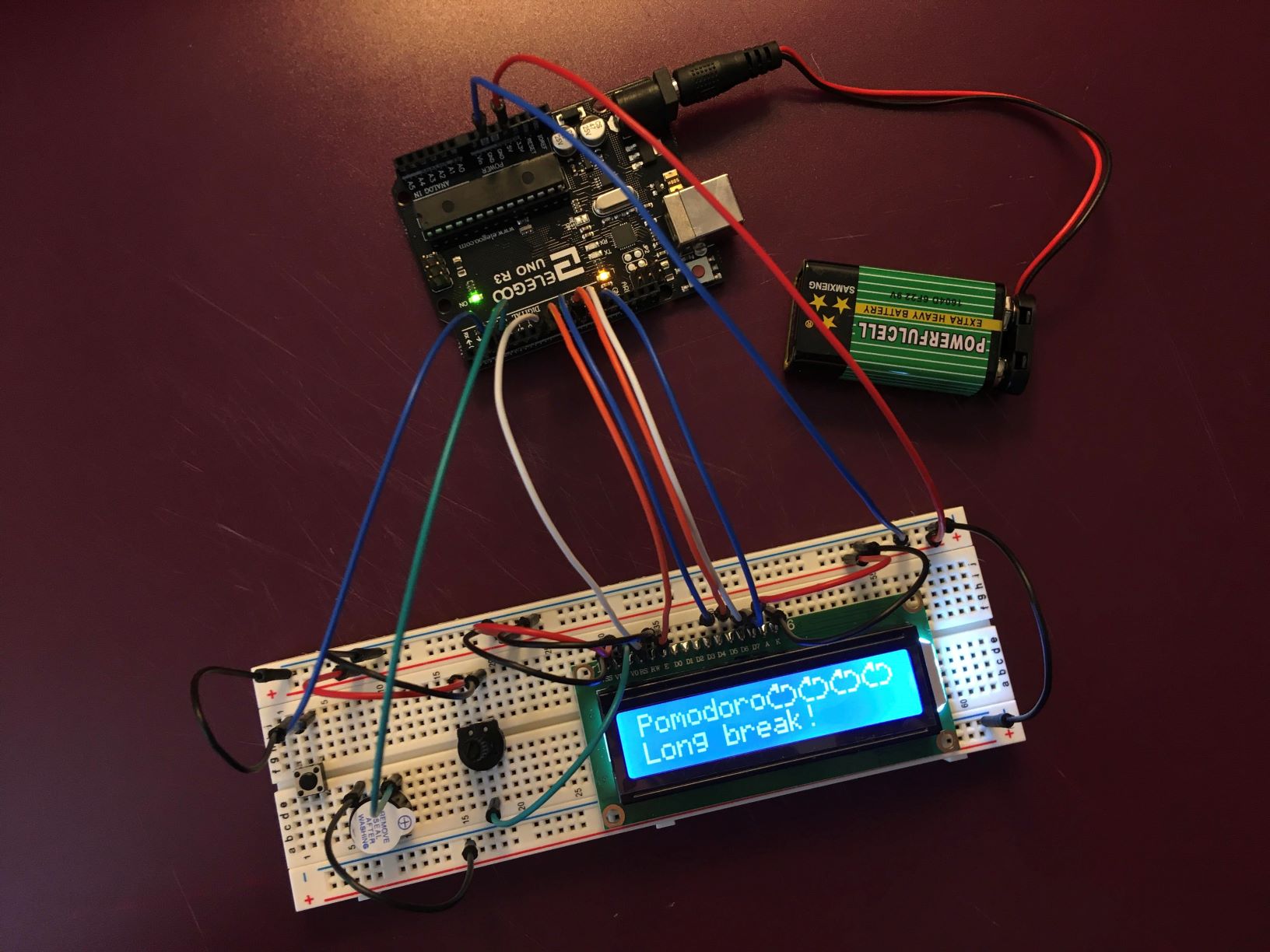
Pomoduino will keep track of your Pomodoro sets and notify you when it's time for a break.